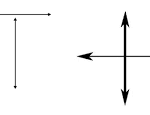Have you ever wondered that over 80% of data breaches are due to weak or stolen passwords? Understanding how to secure your network is crucial in today’s digital landscape.
You might be surprised to discover the intricate world of network security keys and the role they play in safeguarding your information. From WEP to WPA3, the types of keys available can seem overwhelming, but fear not, as this comprehensive guide will walk you through everything you need to know about unraveling the network security key.
Understanding Network Security Keys
To ensure the protection of your network, understanding network security keys is essential. Network security keys are crucial components that help safeguard your data from unauthorized access. These keys act as virtual locks, allowing only those with the correct key to access your network. By grasping the fundamentals of network security keys, you equip yourself with the knowledge needed to maintain a secure and private network environment.
Network security keys come in various forms, each serving a specific purpose in securing your network. From WEP keys to WPA2 keys, understanding the differences and strengths of each type is vital in determining the level of protection your network receives. Additionally, comprehending how these keys are generated and managed further enhances your ability to maintain a robust network security posture.
Types of Network Security Keys
Understanding the distinctions between various types of network security keys is crucial for bolstering your network’s defenses against unauthorized access. There are primarily two main types of network security keys used for securing wireless networks: WEP (Wired Equivalent Privacy) and WPA (Wi-Fi Protected Access). WEP is an older and less secure option that can be easily compromised, while WPA offers stronger protection through various versions like WPA2 and WPA3.
Within WPA, you may encounter two types of encryption keys: Pre-Shared Key (PSK) and Enterprise. PSK is commonly used in home networks and small businesses, where all users share the same passphrase, while Enterprise uses a RADIUS server for authentication, making it more suitable for larger organizations.
Additionally, in enterprise environments, you might also come across other types of security keys like TKIP (Temporal Key Integrity Protocol) and AES (Advanced Encryption Standard), which are used to encrypt data transmissions securely. Familiarizing yourself with these different types of network security keys will help you make informed decisions to protect your network effectively.
Importance of Network Security Keys
Securing your network with the appropriate security keys is essential in safeguarding your valuable data and preventing unauthorized access. Network security keys act as the first line of defense against cyber threats, ensuring that only authorized users can access your network. By using strong and unique security keys, you significantly reduce the risk of data breaches and unauthorized intrusions.
Without proper network security keys in place, your sensitive information is vulnerable to cyberattacks such as hacking, malware infections, and data interception. These security keys encrypt the data transmitted over your network, making it unreadable to anyone without the correct key. This encryption is crucial in maintaining the confidentiality and integrity of your data.
In addition to protecting your data, network security keys also help ensure the smooth functioning of your network by preventing disruptions caused by malicious actors. By understanding the importance of network security keys and implementing robust key management practices, you can enhance the overall security posture of your network.
How to Generate Strong Keys
Generating strong keys is a critical step in bolstering the security of your network against potential threats. To create robust keys, start by using a reliable key generation algorithm that produces random and complex key sequences. Aim for longer key lengths, as they offer greater security. For example, consider using keys that are at least 128 bits long.
It’s also important to avoid using easily guessable information, such as common words or phrases, as this could make your key vulnerable to attacks. Instead, opt for a combination of letters (both uppercase and lowercase), numbers, and special characters to increase the complexity of the key.
Furthermore, regularly update your keys to mitigate the risk of unauthorized access. Implement a key rotation policy to generate new keys at set intervals or after significant events, such as a security breach. By following these practices, you can enhance the strength of your network security keys and better protect your network from potential threats.
Best Practices for Key Management
For effective management of keys, prioritize secure storage and controlled access. Secure storage involves keeping keys in encrypted formats, stored in secure locations with limited access. Utilize secure key management systems that offer encryption and access controls to safeguard your keys effectively.
Regularly update and rotate keys to minimize the risk of unauthorized access. Implement policies for key rotation at regular intervals or when certain events occur, such as a security breach or changes in personnel with access to keys. By rotating keys, you enhance the security of your network and data.
Maintain an inventory of all keys used within your network to track their usage and ensure proper management. Monitor key usage patterns and access logs to detect any suspicious activities promptly.
Consider implementing multi-factor authentication for accessing keys to add an extra layer of security. By requiring multiple forms of authentication, such as passwords and biometrics, you can significantly enhance the protection of your keys and network.
Frequently Asked Questions
When trying to remember or store your network security key, common mistakes include using easily guessable information, not updating it regularly, and sharing it with others. Protect your key to keep your network secure.
To ensure maximum security, change your network security keys regularly. It’s recommended to update them at least every 90 days. Regularly changing keys helps protect your network from potential threats and keeps your data secure.
You should not share network security keys between devices. Each device should have its unique key for maximum security. Sharing keys increases vulnerability and compromises the integrity of your network. Keep keys individualized for better protection.
Conclusion
Now that you have a better understanding of network security keys, remember to always prioritize the generation of strong keys and practice proper key management.
By following best practices, you can ensure the security of your network and protect sensitive information from potential threats.
Stay vigilant and proactive in safeguarding your network with strong security keys.